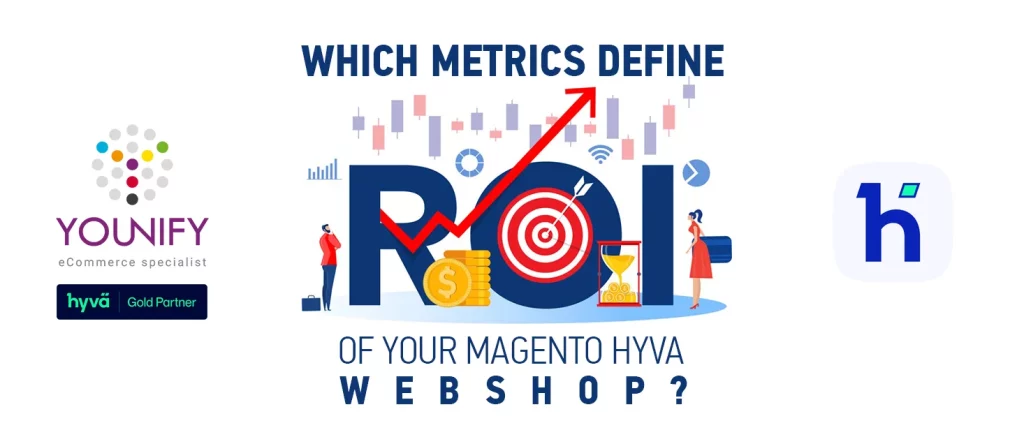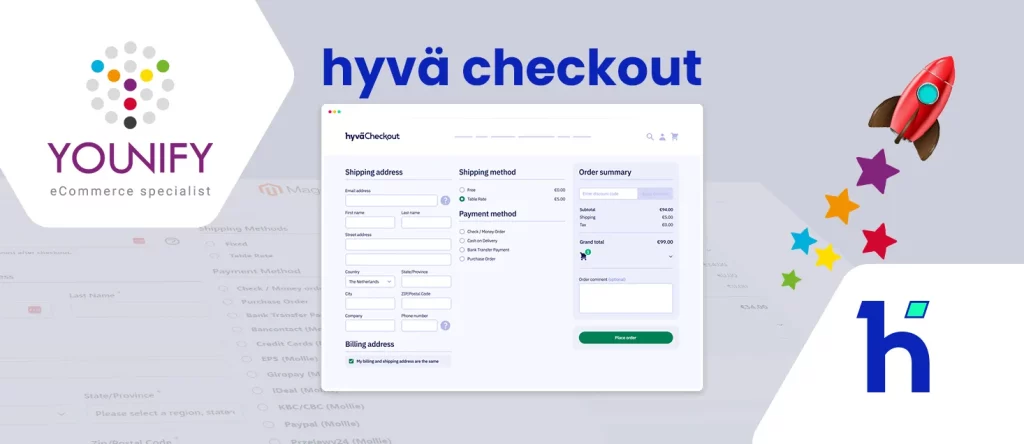Table of Contents (clickable with anchor link):
- Introduction
- Setting up your Magento webshop
- Productbeheer in Magento
- Payment and shipping
- Promotions and discounts
- SEO and marketing
- Maintenance and safety
- Part 8: Analysis and reporting
- Conclusion
Part 1: What is Magento, and why is it famous for webshop builders?
Magento is an open-source e-commerce platform that focuses on small and medium-sized businesses. It offers flexibility and adaptability, making it a popular choice for many webshop owners.
Magento offers several advantages for webshop owners. Firstly, it is an open-source platform, which means that it is free to use and that there are many available extensions and plugins that you can use to customize your webshop to your specific needs. Secondly, it offers flexibility and the ability to adapt your webshop to your company’s unique requirements. Third, it provides a user-friendly backend that allows you to easily add products, manage categories, set prices, and more.
If you are planning to start a webshop, Magento is a perfect choice. In the following parts of this blog, we will show you how to set up a Magento webshop, manage products, accept payments and arrange to ship, optimize your webshop for SEO, and how secure your webshop. Let’s get started!
Part 2: Setting up your Magento webshop
Below we explain step by step how to start your own Magento webshop.
Step 1: Choose a suitable web hosting provider
You first need a web hosting provider to set up a Magento webshop. Many web hosting providers are available, so choosing a provider that meets your specifications is essential. Ensure the provider supports Magento and has enough storage space and capacity to support your webshop.
Step 2: Install Magento on your server
Once you have chosen a web hosting provider, you can install Magento on your server. This process may vary depending on your chosen provider, so refer to the provider’s documentation for specific instructions. There are also many tutorials available on the internet that you can follow.
Step 3: Choose a suitable theme
Once installed, you can choose a suitable theme for your webshop. Magento offers several free standard pieces, but there are also many premium themes available that you can purchase. Choose a theme that fits the look and feel of your business and is easy to adapt to your specific needs.
Step 4: Configure the settings of your webshop
Now that you have chosen a theme, it is time to configure the settings of your webshop. This includes setting the currency, taxes, language, shipping methods, etc. Refer to Magento’s documentation for help configuring these settings.
With these steps, you should have a basic Magento webshop. In the following parts of this blog, we will go deeper into specific topics such as product management, shipping and payment, marketing and SEO, safety, and maintenance.
Part 3: Product Management in Magento
One of the most important aspects of a webshop is managing products. Now, we’ll discuss adding products, managing categories, setting prices, and customizing product options in Magento.
Adding products:
To add a product in Magento, go to your webshop’s admin section, click “Products” and then “Add Product.” Here you can enter the basic details of the product, such as the name, description, price, image, and category.
Managing product categories:
Magento offers a category and subcategory structure that allows you to organize products. To add a category, go to the admin area of your webshop and click on “Products” and then “Categories.” Here you can add a new class and create subcategories.
Setting prices and taxes:
To set the prices of products, go to the admin area of your webshop and click on “Products” and then on “Manage products.” Here you can adjust the prices of individual products or apply a price rule to a group of products. You can also set tax rates for different countries or regions.
Customizing product options:
Magento also offers the ability to add product options such as size, color, etc. You can set this in the admin section of your webshop under “Products” and “Product options.” Here you can add new options and modify existing ones.
Part 4: Payment and shipping
Another critical aspect of a webshop is accepting different payment methods and arranging orders to get shipped. Next, we will discuss how to accept payments, set up shipping methods, and configure shipping costs in Magento.
Setting up payment options:
To accept payments in Magento, you must first set up the payment options. This can be done by going to the admin area of your webshop and clicking on “System” and then “Configuration.” Here you can set the payment options by going to “Payment methods” and selecting the desired payment options. Magento supports many popular payment methods like credit cards, PayPal, iDeal, etc.
Setting up shipping methods:
As with payment options, you must also set up shipping methods in Magento. This can be done by going to the admin area of your webshop and clicking on “System” and then “Configuration.” Here you can set the shipping methods by going to “Shipping methods” and selecting the desired ones. Magento supports many popular shipping methods, such as postal, courier, etc.
Configuring shipping costs:
In addition to setting up shipping methods, you’ll also need to configure shipping costs. This can be done by going to the admin area of your webshop and clicking on “System” and then “Configuration.” Here you can set up shipping costs by going to “Shipping costs” and setting the desired rates. For example, you can select shipping costs based on weight, delivery address, or the number of products.
With these steps, you can accept payments, set up shipping methods, and configure shipping costs in your Magento webshop. It is essential to regularly review and update the shipping costs to ensure that they are correct and that the customers are not overwhelmed with unexpected shipping costs.
Part 5: Promotions and discounts
One of the ways to make your webshop more attractive to customers is by offering promotions and discounts. In this part of the blog, we’ll discuss how to set up discount codes, create offers, and set up gift cards in Magento.
Setting up discount codes:
To set up discount codes in Magento, go to your webshop’s admin section, click “Promotions,” and then “Shopping Cart Rules.” Here you can create a new rule for discount codes and link them to specific products or categories. You can also set the discount code’s validity date and other conditions.
Creating offers:
In addition to setting up discount codes, you can also create offers in Magento. This can be done by going to the admin area of your webshop and clicking on “Promotions” and then “Catalog Price Rules.” Here you can create rules for offers such as “Buy 2, get one free” or “10% off all products”.
Setting up gift cards:
Finally, you can also set up gift cards in Magento. This can be done by going to the admin area of your webshop and clicking on “Promotions” and then “Gift Card.” Here you can create gift cards, set gift card values, and email gift cards to customers.
With these steps, you can create and manage discount codes, offers, and gift cards in your Magento webshop. It is important to regularly evaluate and update these promotions to ensure that they are attractive to customers and contribute to your webshop’s growth.
Part 6: Search Engine Optimization (SEO)
If your webshop has an excellent product range, it must be possible. Accessibility of your webshop in search engines such as Google is therefore essential. Now, we will discuss how you can optimize your Magento webshop for search engines (SEO).
Optimizing the URL structure:
One of the first steps in SEO is to optimize the URL structure of your webshop. This means you carefully consider what your product and category pages are called and how they are arranged in the URL structure. Search engines prefer a clear and logical URL structure in which the page’s content is easily understood.
Optimizing the content:
In addition to the URL structure, it is also essential to optimize the content of your webshop for search engines. This means carefully considering which keywords you use in the product and category descriptions and regularly updating the content of the pages with new and relevant information.
Using meta tags:
Meta tags are an essential part of SEO. These tags give search engines information about the content of your pages, such as the title, description, and keywords. In Magento, you can set meta tags for each product and category page in the admin section.
Generating incoming links:
Another important aspect of SEO is generating incoming links to your webshop. This means that you ask other websites to place a link to your webshop, which helps search engines find and classify your webshop. This can be done, for example, by writing a guest blog for a relevant website or by participating in online forums and discussions where you can place a link to your webshop.
So as you know, SEO is not a one-time job. Regularly updating your webshop to ensure it is well positioned in the search results is essential.
Part 7: Security
Security is an important aspect when processing customers’ personal and financial data. Now, we’ll go through how to improve your Magento webshop’s security.
Installing an SSL certificate:
One of the first steps in improving the security of your webshop is to install an SSL certificate. This certificate encrypts the data sent between the webshop and the user, making this data unreadable to unauthorized persons. Magento automatically supports SSL certificates, so installing a certificate is easy.
Implementing strong password policies:
Another step in improving the security of your webshop is to implement a firm password policy. This means you require passwords that are hard to guess and must be updated regularly. Magento allows users to set password policies and needs them to change their passwords regularly.
Keeping software up-to-date:
Keeping the software of your webshop up-to-date is an essential part of security. By installing updates, you prevent vulnerabilities in the software from being exploited by hackers. Magento offers automatic updates, so keeping the software current is also easy.
Making backups:
Finally, it is essential to make regular backups of your webshop. If something goes wrong with the security of your webshop, or if something goes wrong with the hardware, you can restore the webshop from a backup. Magento offers the possibility to make backups automatically, so it is easy to make regular backups.
Part 8: Analysis and reporting
An essential aspect of running a webshop is tracking performance and analyzing data. Now, we’ll discuss setting up and running analysis and reporting in Magento.
Setting up Google Analytics:
One of the first steps in analyzing data is to set up Google Analytics. This free tool from Google allows you to collect data about how users use your webshop, such as how much traffic you get, which pages are popular, and how many conversions you get. In Magento, you can set up Google Analytics by creating a link with your Google Analytics account and adding the tracking code to your webshop.
Setting up reports:
In addition to setting up Google Analytics, you can also set up reports in Magento. This can be done by going to the admin area of your webshop and clicking on “Reports” and then on “Sales” or “Customers.” Here you can set up various reports, such as sales, customer, and product reports.
Analyzing data:
Once you’ve set up reports, you can analyze the data to understand how your webshop performs. This can be done by going to the admin area of your webshop and clicking on “Reports,” and then on the reports you have set up. Here you can analyze the data, such as sales figures, customer data, and product data, to gain insight into how your webshop is performing and how you can improve its performance.
Part 9: Conclusion
From the open-source network of developers, Magento continues to improve. If you use Magento, you always have the latest tools in the field of webshop software. To make the most of this versatility, you need to ensure that you have the right partner with an experienced e-commerce company. We at Younify believe that we are one of them because we’re professionals passionate about developing, supporting, and marketing e-commerce shops. With a big focus on Magento development and experience since 2007, we have become one of the best Magento development companies in the Netherlands. This is reflected in the portfolio of high-quality Magento stores. Take advantage of our expertise and seek strategic advice, design, development, and support now!