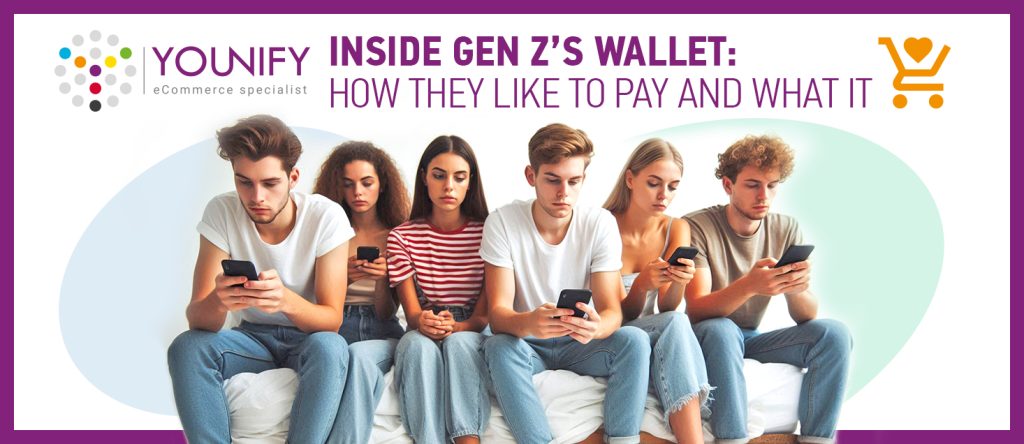Magento Orders – with Magento orders your customers are able to make online orders via webshop or to create orders from admin control panel. Once a customer makes an order, e-mail will be sent to the customer with the sales order made on your store.
You can review the orders from your store in admin control panel:
Sales > Orders
At this stage, the order is just a temporary record. When it’s created, you will be able to Cancel, Hold, Unhold, Print invoices, etc.
Sales => Orders => Select an order => Action => Submit
-
Cancel – this option will cancel the selected Orders when you press the “Submit” button
-
Hold – this option will set the Order status of all selected orders to “On Hold”
-
Unhold – this option will set the Order status of all selected orders back to the status they held prior to being put “On Hold”
-
Print Invoices – this option will open a .pdf file containing all invoice information for all invoices associated to all selected orders
-
Print Packing Slips – this option will open a .pdf file containing all shipment information for all shipments associated to all selected orders
-
Print Credit Memos – this option will open a .pdf file containing all credit memo information for all credit memos associated to all selected orders
-
Print All – this option will open a .pdf file containing all invoice, shipment and credit memo information for all invoices, shipments and credit memos associated to all selected orders