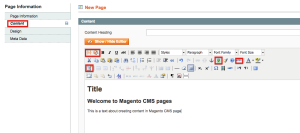The main purpose of each Magento commerce project is to build the best webshop that satisfies all needs of its clients. Therefore, each webshop (either community or enterprise edition) strives for the best features that usually don’t cover Magento basics. By saying “basics”, we mean all the things you can do within your Magento Admin. For a better webshop’s performance, you will often use some extensions, or have custom modules built in.
Besides many great webshop extensions, your business won’t run so smoothly if you don’t choose the right card – content. Ok, you already have regular customers buying from your online store. But, what happens with the ones who need your products and can’t find you? Of course, you can always pay for advertising and gain new customers that way. Is this approach sustainable? It is for a short-term. But, for long-term business stability, you need a content strategy on your table.
Your Magento Admin consists of various categories listed in a horizontal bar. One of them is “CMS” category. CMS means “content management system”, a system that allows you to publish, organize, edit and delete content on your site. CMS category in Magento Admin Panel is divided into 4 sub-categories:
-
Pages
-
Static Blocks
-
Widgets
-
Pools
Your content is stored within the first category – Pages. Other sub-categories are only helping to structure the content on the site, use some add-ons that enhance customer experience and improve the visual experience of your shop. Therefore, you will not only help yourself through the site, but your customers will find it easier for browsing. With a good structure and useful content, you can bet that your webshop’s retention rate will be much higher. Regarding Magento CMS pages, there are several ways you can absolutely benefit from having them included in your sales/marketing plan.
1. You Create a Custom URL for Each Magento CMS Page
Instead of building a completely new environment for your site’s content, you can use a single Magento CMS page and create it under a unique URL. In this way, you benefit from better SEO and overall site ranking on search engines. Remember, there are always people who still don’t know that your products are the right ones for them. With a quality content page, you can attract these customers apart from bothering them with emails they probably wouldn’t read. Creating custom URLs is very easy.
Go to CMS –> Pages –> Add New Page –> Page Information
In the upper right corner select “Add New Page”. The first option is “Page Information”. Before you enter the content, provide basic information such as page title, URL key and page status (Enabled or Disabled). If your URL consists of more than one word (highly recommended), then separate each word with a dash.
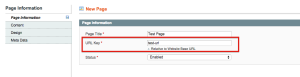
2. Magento CMS Page Will Enhance Site SEO
Besides custom URL, each content page pulls out many keywords that are essential for your site’s search engine optimization (SEO). Since keywords are not the only priority for being at the top in search results, quality and relevant content will also match Google’s (and other search engines) criteria for appearing on the first page. The content you will type in your Magento CMS page should match the needs of your customers. It should contain:
- Examples: “How to use…” or “How to make…”;
- Advices: “Match these two pieces of clothes”;
- News: “The latest trends in fashion”;
- DIY: “Make this at home”; and many more.
In order to find out what your potential customers search through the Internet, you can use “Keyword planner” and find more topics and trends to write about. This is Google AdWords tool, and it is the best for matching the right topics with your customers’ needs.
3. Use WYSIWYG Editor
Many CMS pages are based on html text fields. Editing html pages and making sure that everything will work fine can be pretty time-consuming. After all, maybe you would only like to copy-paste the text you have already prepared in your content docs. For the purpose of making the entire editing process much easier, Magento CMS pages allow you to create content that will match the style & look the page has on the frontend. This is possible with WYSIWYG (what-you-see-is-what-you-get) editor. This editor is available in “Content” menu of your Magento CMS page. When you go to Content page, you will, by default, see the html editor. Besides formatting the text, you can also: insert a widget, image or a variable.
But, all these features (and many more) are available when you click on “Show/Hide Editor”. Instead of making html headings, paragraphs, tables or styles, you can just click on the right icon and get the preview on the spot. Of course, by clicking on ‘’html’’ button, you can review your html content in a popup window and make eventual changes if needed.